OhMyPoshでターミナル画面の変更方法について解説
Oh My Poshとは
OhMyPoshとはPowershellターミナルコンソールを装飾して、より見やすく個人の好みにあったデザインにできるソフトになります。
今回はなるべくPowershellだけで完結できるようにしました。
下準備
下準備時点ではPowershell5を使用しています。
OhMyPoshはPowershell7なので、5は使えないので注意が必要です。
wingetのインストール
# バージョンを取得 $latestVersion = (Invoke-RestMethod -Uri "https://api.github.com/repos/microsoft/winget-cli/releases/latest").tag_name # インストーラーダウンロード Invoke-WebRequest -Uri "https://github.com/microsoft/winget-cli/releases/download/$latestVersion/Microsoft.DesktopAppInstaller_8wekyb3d8bbwe.msixbundle" -OutFile $env:userprofile\appdata\local\temp\Microsoft.DesktopAppInstaller_8wekyb3d8bbwe.msixbundle
インストール
Add-AppPackage -Path $env:userprofile\appdata\local\temp\Microsoft.DesktopAppInstaller_8wekyb3d8bbwe.msixbundle
バージョン確認
winget -v

Powershell 7のインストール
winget install Microsoft.PowerShell

Windows Terminalのインストール
今回インストールするパッケージの確認
winget search 9N0DX20HK701

winget install 9N0DX20HK701

場合によっては同意を求められるのでYで同意します

ターミナルとPowershell7のインストールが完了しました。
これからはOhMyPoshのインストールは管理者モードで実行します


OhMyPoshのインストール
winget install JanDeDobbeleer.OhMyPosh
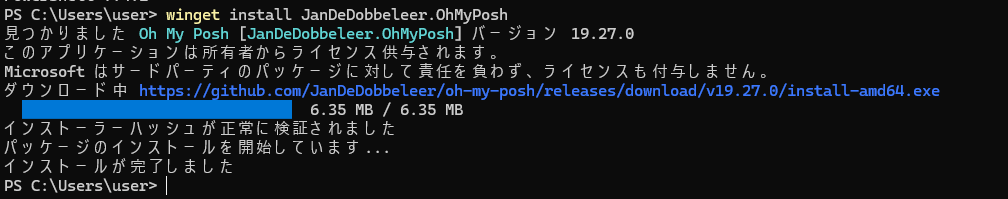
Oh My Posh 起動設定
設定ファイルの作成
New-Item -Path $PROFILE -Type File -Force 'oh-my-posh init pwsh | Invoke-Expression' | Add-Content -Path $PROFILE

ターミナルを再起動させるとOhMyPoshが自動で起動します。

上図はすでにフォントの指定をしているので文字化けしていませんが、起動した直後は文字化けするので、フォントの設定をします
フォントの指定
oh-my-posh font install

インストールしたいフォントを指定します。
今回はIBMPlexMonoにしました。
ターミナルから Ctrl+Shift + , (カンマ)の同時押しでSetting.jsonを開きます

フォントの設定をDefaultsの中に設定します
"font": {"face": " BlexMono Nerd Font"}

メモ帳を保存するとフォントが変更され、文字化けが解消されます。
テーマの変更
Get-PoshThemesか Themes | Oh My Posh から気に入ったテーマを見つけます。
テーマ名から変更する場合
New-Item -Path $PROFILE -Type File -Force "oh-my-posh init pwsh --config '$env:POSH_THEMES_PATH/<テーマ名>.omp.json' | Invoke-Expression" | Add-Content -Path $PROFILE 例) New-Item -Path $PROFILE -Type File -Force "oh-my-posh init pwsh --config '$env:POSH_THEMES_PATH/wholespace.omp.json' | Invoke-Expression" | Add-Content -Path $PROFILE
Githubのテーマから参照する場合
New-Item -Path $PROFILE -Type File -Force 'https://raw.githubusercontent.com/JanDeDobbeleer/oh-my-posh/main/themes/jandedobbeleer.omp.json' | Invoke-Expression " | Add-Content -Path $PROFILE

テーマが変わります

テーマのカスタマイズは細かくできるため、内容についてはドキュメントを参考にしてください。